Can't Post new pictures
10 posts
• Page 1 of 1
Hi everybody. I have been trying to post some gigs & Bongo photos without any results. Don't know what is going on. I have post photos before. Any advice is welcome.
Josean
-
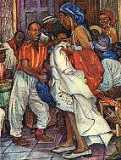
caballoballo - Posts: 1043
- Joined: Thu Sep 01, 2005 10:28 pm
- Location: Rio Grande Puerto Rico
I'm having the same problem, I write my post, browse my computer for the pix but when I click on the pix I want to upload, it starts uploading for a couple seconds, then brings me back to the main congaboard menu. Am I doing something wrong? 
Sakuntu
- Sakuntu
- Posts: 282
- Joined: Thu Jun 08, 2006 1:52 am
- Location: Rochester, New York
Alafia Abures!
Happy Holidays and many blessings!
Once you've written your message, click on the "preview" option below;
next click on the "browse" option (this should open to 'your computer files' where you would have stored your pictures); once you've found the picture you want to attach, "double click" on it and it (the file) should appear in the tray.
Now, if it still doesn't allow you to post it, then you should try and "resize" you picture. Chances are that your picture is larger than what it permited on the forum.
If this doesn't help, then I apologize, maybe the moderators need to intervene with their wisdom!
Many blessings!
Onile!
Happy Holidays and many blessings!
Once you've written your message, click on the "preview" option below;
next click on the "browse" option (this should open to 'your computer files' where you would have stored your pictures); once you've found the picture you want to attach, "double click" on it and it (the file) should appear in the tray.
Now, if it still doesn't allow you to post it, then you should try and "resize" you picture. Chances are that your picture is larger than what it permited on the forum.
If this doesn't help, then I apologize, maybe the moderators need to intervene with their wisdom!
Many blessings!
Onile!
Que Nsambi les acutare pa' siempre!
-

onile - Posts: 1259
- Joined: Sun Sep 11, 2005 5:23 pm
- Location: USA
It has to do with the format, I mean the size of the pics. But I haven´t found the rule yet, you´re all right, it´s a bit frustrating being returned to the congaboard menu. Would be nice to spare us the lottery à la "Will the pic upload or not"?
MODERATOR HELP URGENTLY REQUESTED, PLEASE!
Mike
Edited By Mike on 1197880130
MODERATOR HELP URGENTLY REQUESTED, PLEASE!
Mike
Edited By Mike on 1197880130
Peace & drum
-

Mike - Posts: 2195
- Joined: Wed Mar 28, 2001 6:00 pm
- Location: Germany
Yeah,Happy Hollidays to all. The problem Sakuntu described is the same one I have. In my case the size of the photo is only 490k so that should not be the problem. In other forums you just do copy & paste and you done.
Edited By caballoballo on 1197888116
Edited By caballoballo on 1197888116
Josean
-
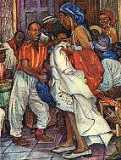
caballoballo - Posts: 1043
- Joined: Thu Sep 01, 2005 10:28 pm
- Location: Rio Grande Puerto Rico
caballoballo wrote:Yeah,Happy Hollidays to all. The problem Sakuntu described is the same one I have. In my case the size of the photo is only 490k so that should not be the problem. In other forums you just do copy & paste and you done.
That seems like a large file for this boards settings, your pics need to be reduced in KB/bytes.
I normally reduce them to under 100KB, normally around 35KB - 90KB.
Makes it easier to upload the image, the smaller in KB or bytes the quicker the image will load onto the site.
If your pic is too big (bitmap is notorious for it, use JPEG) it wont load to the site.
Download an "image resizing" program from the net. All you need to do to resize, is right click with your mouse over the file or pic, then select RESIZE PICTURE and you select what you want to resize it to.
Or you can resize in microsoft 'paint' or 'photo editor'
So, when posting a message, once image is of a easy size in KB (not dimensions):
1. You write your message.
2. Just above the "add reply" button, click on "Browse" button.
Select the image from whatever folder you have it in by double clicking on the file. This will add the directory from your pc to the site.
3. You will notice the directory address from your pc in the white box to the left of the "Browse" button.
4. Click on "Add Reply"
-

ABAKUA - Site Admin
- Posts: 3189
- Joined: Mon Nov 29, 2004 11:59 pm
- Location: Earth
10 posts
• Page 1 of 1
Who is online
Users browsing this forum: No registered users and 8 guests